自定义农作物
概述
开发者可以通过以下两种方式实现自定义农作物,详见demo CustomCropMod
1)通过netease:transform组件定义农作物之间的转换规则;
2)通过python脚本监听 ServerItemUseOnEvent 、 BlockRandomTickServerEvent 、 BlockNeighborChangedServerEvent 等事件控制方式。
公共组件说明
base_block设置
- 自定义农作物方块的base_block需要设为custom_crop_block
netease:transform
该组件用于自定义农作物方块之间的转换
| 键 | 类型 | 默认值 | 解释 |
|---|---|---|---|
| conditions | dict | 农作物方块转换的条件,三个条件同时满足时会转化为result方块 | |
| result | str | 农作物方块转换后的方块名称 |
例如:
"netease:transform": {
"conditions": {
"brightness": { # 农作物生长必须满足的光照条件
"max": 15,
"min": 9
},
"random_tick_count": { # 转化需要经过的随机tick次数
"value": 2 # 2表示在第三次随机tick时转化,不允许小于等于0的值
},
"surrouding": { # 转化需要的周围方块
"value": "minecraft:sand",
"radius": 1 # 半径
}
},
"result": "minecraft:egg" # 转化为哪种方块
}minecraft:seed
自定义种子,详见minecraft:seed
自定义农作物方式一
该方式适用于纯配置json,不需要写任何python脚本逻辑。
这种方式包括一个种子(自定义物品)与三种自定义农作物的状态(自定义方块)。
1)自定义种子
参照自定义基础物品,自定义一个农作物种子customcrop:custom_wheat_seeds。
{
"format_version": "1.10",
"minecraft:item": {
"description": {
"identifier": "customcrop:custom_wheat_seeds",
"category": "Nature"
},
"components": {
"minecraft:seed": {
"crop_result": "customcrop:customcrop_stage0",# 种子生成的方块
"plant_at": "minecraft:sand" #种植条件
}
}
}
}json说明:
该种子的标识为customcrop:custom_wheat_seeds,它包含一个minecraft:seed组件,其中
| 字段 | 值 | 说明 |
|---|---|---|
| crop_result | customcrop:customcrop_stage0 | 种子将生长为customcrop:customcrop_stage0自定义方块 |
| plant_at | minecraft:sand | 该种子只能在“沙子”上种植,种植后其所有的生长状态的下方方块也必须为“沙子”,如果底部的方块被破坏,农作物也将被破坏 |
2)自定义三种农作物状态
参照自定义方块,我们将自定义三种农作物状态,分别为:customcrop:customcrop_stage0、customcrop:customcrop_stage1、customcrop:customcrop_stage2,其中部分json如下所示:
customcrop:customcrop_stage0
{
"format_version": "1.10.0",
"minecraft:block": {
"description": {
"identifier": "customcrop:customcrop_stage0",
"base_block": "custom_crop_block"
},
"components": {
...
"netease:transform": {
"conditions": {
"brightness": { # 光照条件
"max": 15,
"min": 9
},
"random_tick_count": { # 随机tick次数条件
"value": 1
},
"surrouding": { # 在半径为1的周围需要存在“沙子”
"value": "minecraft:sand",
"radius": 1
}
},
"result": "customcrop:customcrop_stage1" # 成长下一阶段的方块
},
...
}
}
}customcrop:customcrop_stage1
{
"format_version": "1.10.0",
"minecraft:block": {
"description": {
"identifier": "customcrop:customcrop_stage1",
"base_block": "custom_crop_block"
},
"components": {
...
"netease:transform": {
"conditions": {
"brightness": {
"max": 15,
"min": 9
},
"random_tick_count": {
"value": 1
},
"surrouding": {
"value": "minecraft:sand",
"radius": 1
}
},
"result": "customcrop:customcrop_stage2" # 成长下一阶段的方块
},
...
}
}
}customcrop:customcrop_stage2
{
"format_version": "1.10.0",
"minecraft:block": {
"description": {
"identifier": "customcrop:customcrop_stage2",
"base_block": "custom_crop_block"
},
"components": {
...
"minecraft:loot": {
"table": "loot_tables/blocks/customcrop_stage2.json"
}
...
}
}
}该阶段为农作物的成熟阶段,可以通过minecraft:loot的方式获得收获。
3)成长过程
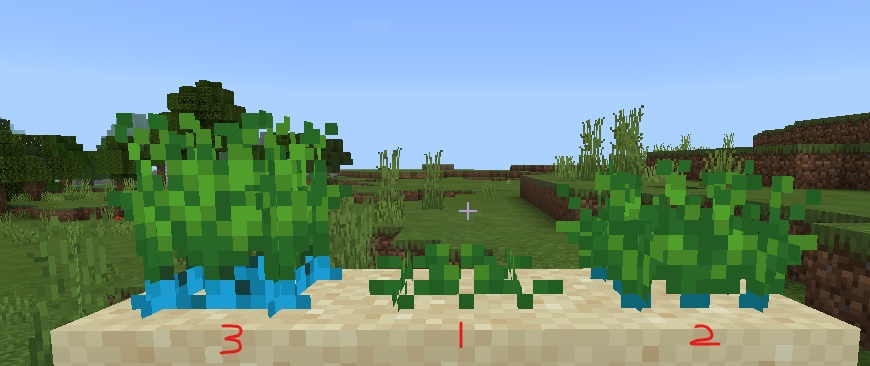
其中中间为阶段一(customcrop:customcrop_stage0),最右边为阶段二(customcrop:customcrop_stage1),左边为阶段三(customcrop:customcrop_stage2)。
自定义农作物方式二
该方式适用于配置json+python脚本控制。
这种方式包括一个物品(自定义物品)与三种自定义农作物的状态(自定义方块)。
这种方式需要配置netease:random_tick和netease:block_entity,使得 BlockRandomTickServerEvent事件 发送到脚本层并且支持自定义方块实体,从而实现方块转换的控制以及方块状态的存档。
1)自定义物品
在示例mod中,该自定义物品为customcrop:custom_item,在该物品的使用时,通过监听事件 ServerItemUseOnEvent 来判断是否可以在当前位置种植该物品(类似customcrop:custom_wheat_seeds的minecraft:seed中的plant_at功能),并且通过 SetBlockNew 设置农作物阶段一(customcrop:customcrop_1_stage0)。
2)自定义三种农作物状态
customcrop:customcrop_1_stage0
{
"format_version": "1.10.0",
"minecraft:block": {
"description": {
"identifier": "customcrop:customcrop_1_stage0"
},
"components": {
...
"netease:random_tick": { # 该方块会触发BlockRandomTickServerEvent事件
"enable": true,
"tick_to_script": true
},
"netease:redstone_property": {
"value": "break_on_push"
},
"netease:neighborchanged_sendto_script": {# 该方块会触发BlockNeighborChangedServerEvent事件
"value": true
},
"netease:block_entity": { # 方块实体数据存储
"tick": false,
"movable": true
}
}
}
}customcrop:customcrop_1_stage1
{
"format_version": "1.10.0",
"minecraft:block": {
"description": {
"identifier": "customcrop:customcrop_1_stage1"
},
"components": {
...
"netease:random_tick": {
"enable": true,
"tick_to_script": true
},
"netease:redstone_property": {
"value": "break_on_push"
},
"netease:neighborchanged_sendto_script": {
"value": true
},
"netease:block_entity": {
"tick": false,
"movable": true
}
}
}
}customcrop:customcrop_1_stage2
{
"format_version": "1.10.0",
"minecraft:block": {
"description": {
"identifier": "customcrop:customcrop_1_stage2"
},
"components": {
...
"netease:neighborchanged_sendto_script": {
"value": true
},
"netease:block_entity": {
"tick": false,
"movable": true
}
}
}
}3)生长过程

其中左边为阶段一(customcrop:customcrop_1_stage0),中间为阶段二(customcrop:customcrop_1_stage2),右边为阶段三(customcrop:customcrop_1_stage2)。
4)脚本简要说明
物品使用条件限定
在自定义物品customcrop:custom_item使用生成农作物第一阶段方块(customcrop:customcrop_1_stage0)时,可以通过监听事件 ServerItemUseOnEvent 来限制,例如:
def OnServerItemUseOnEvent(self, args):
if args["itemName"] == "customcrop:custom_item":
# 使用自定义物品时生成自定义方块
comp = self.CreateComponent(self.playerId, "Minecraft", "blockInfo")
belowPos = (args["x"], args["y"], args["z"]) # below
blockDict = comp.GetBlockNew(belowPos)
if blockDict["name"] == "minecraft:dirt": # 底下为泥土才能种植,这里同种子的plant_at判断
blockDict = {
'name': 'customcrop:customcrop_1_stage0',
'aux': 0
}
comp.SetBlockNew((args["x"], args["y"] + 1, args["z"]), blockDict)农作物转换条件
在示例mod中,我们通过监听事件 BlockRandomTickServerEvent 来判断是否可以转换到下一个阶段的自定义农作物,判断条件不限定于netease:transform中描述的光照、tick数量以及周边环境。同时,我们还可以借助blockEntityData组件来存储数据。
def OnStage0BlockTick(self, args):
pos = (args["posX"], args["posY"], args["posZ"])
comp = self.CreateComponent(self.playerId, "Minecraft", "blockInfo")
lightlevel = comp.GetBlockLightLevel(pos)
if (15 >= lightlevel >= 0): # 光照条件判断
dimension = args["dimensionId"]
blockEntitycomp = self.CreateComponent(self.playerId, "Minecraft", "blockEntityData")
blockEntityData = blockEntitycomp.GetBlockEntityData(dimension, pos)
if not blockEntityData:
return
growth = blockEntityData["growth"]
if not growth:
growth = 0
growth += 1
# 使用blockEntity保存tick count数据
blockEntityData["growth"] = growth
if (growth >= 1): # tick数量条件判断
comp = self.CreateComponent(self.playerId, "Minecraft", "blockInfo")
blockDict = {
'name': 'customcrop:customcrop_1_stage1',
'aux': 0
}
comp.SetBlockNew(pos, blockDict) # 切换到农作物的下一个阶段农作物收获
开发者可以根据需要,通过监听事件 DestroyBlockEvent 以及 SpawnItemToLevel 来实现农作物的掉落。
自定义农作物外观
可使用自定义方块模型配置农作物的外观。
demo的
resource/bbmodel下有demo中农作物的模型工程,demo中所有农作物都共用一个工程,只是贴图不一样。
Q&A
1)什么时候需要把自定义方块base_block配置成custom_crop_block:
需要netease:transform组件驱动方块之间的转换时
2)如何限制农作物的种植条件?
使用“自定义农作物方式一“的方式可以通过种子的”plant_at“字段进行限制;
使用“自定义农作物方式二”的方式可以通过监听 ServerItemUseOnEvent 来限制种植时的条件。
3)自定义农作物下方的方块被破坏、被替换、被推动时如何检测?
监听 BlockNeighborChangedServerEvent 事件监听周围方块的变化,并做响应的处理。